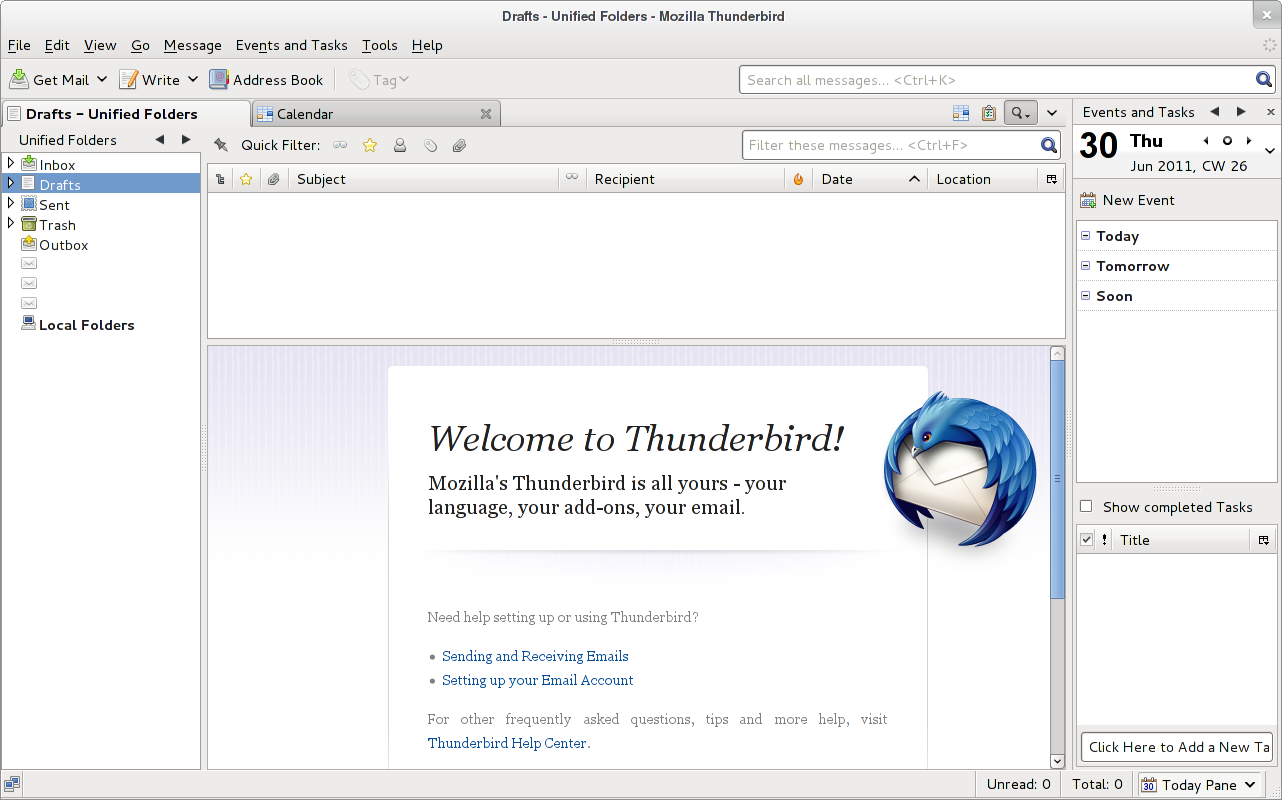 |
| Mozilla Thunderbird 5.0 on GNU/Linux screen shot from Wikipedia |
 |
| SeaMonkey 2.5 on GNU/Linux own screen shot, mail client window |
The integration is quite simple. The first step is obtaining and installing Lightning, available for both Thunderbird (from this location, shown left) and SeaMonkey (from this location, shown right).
 |
| Obtaining lightning |
For how to install Add-Ons in Thunderbird see this page; adding them to SeaMonkey is easier, here you just click on them.
While plain Lightning already is a nice calendar it ships with no support for Google Calendar. For this you also need Provider for Google Calendar, again available for both Thunderbird (from this location, shown left) and SeaMonkey (from this location, shown right).
 |
| Obtaining provider for Google Calendar |
No comments:
Post a Comment